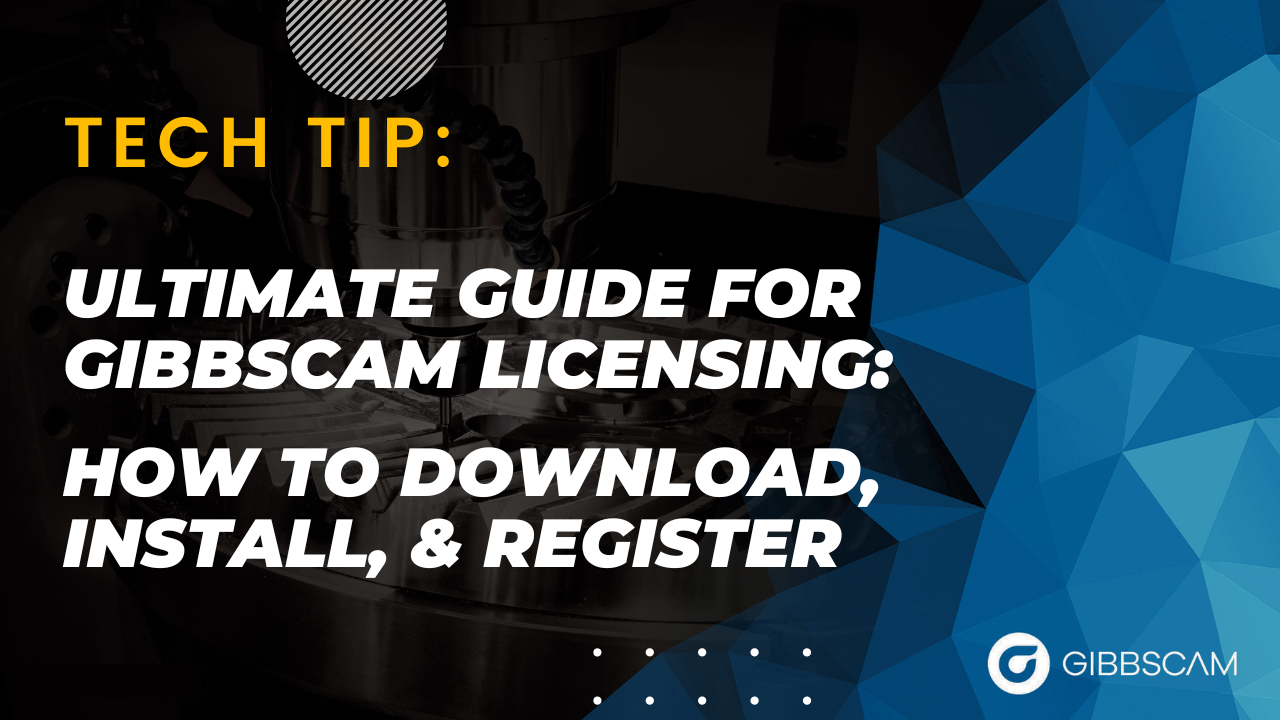Expert Customer Support
Our GibbsCAM Support Engineers bring over 70 years of experience installing, implementing, training, and supporting CAM systems, including over 50 years of GibbsCAM expertise.
You can initiate a support ticket, check the status of an existing ticket, or visit our Knowledge Base in our Support Ticketing System. You can also email us at support@camco-ne.com, or call a Support Specialist directly at (607) 793-8045.
Post Processors
Having a post processor that meets your exact specifications eliminates the need for editing and guarantees error-free output. Having a post processor modified or requesting a new post is a simple and easy process. Download instructions on how to get a post modified below and send changes to: posts@camco-ne.com. For new posts, download the order forms below and send to sales@camco-ne.com.
GibbsCAM Maintenance
Are you taking advantage of all the benefits you receive with your GibbsCAM Maintenance subscription? Enjoy the benefits of technical support, the ability to purchase new posts and modify existing ones, access new GibbsCAM releases, a 10% discount on new GibbsCAM software, and preferred training rates! Join the CAMCO Auto Renewal Program to get a 10% discount and never miss out on the benefits of Maintenance!
Machine Simulation Models
Accurately simulate all machine motion–both cutting and non-cutting. Find and fix problems before you send the program to the shop floor.
Programming complex machines can be very challenging, and GibbsCAM Machine Simulation makes it much simpler by simulating the complete machining environment and part setup on your exact machine. We will build a machine model to your exact specifications and deliver it as a self-installing package that is to ready drop right into GibbsCAM.
GibbsCAM Macros
Extend the functionality of GibbsCAM to meet your specific programming needs.
Macros provide accuracy and repeatability for frequently used operations like adding fixtures to parts, drill cycles, and loading up a standard tool library. Download from the library of pre-programmed macros, or find out more about how to program your own macros with the GibbsCAM Macro Wiki.
More GibbsCAM Resources
- USB/Hardware Key Licensing Guide Video
- NLO/Network Licensing Guide Video
- Download the latest version of GibbsCAM software
- Download the computer requirements for GibbsCAM
- GibbsCAM Knowledge Base
- Visit the GibbsCAM User Forums